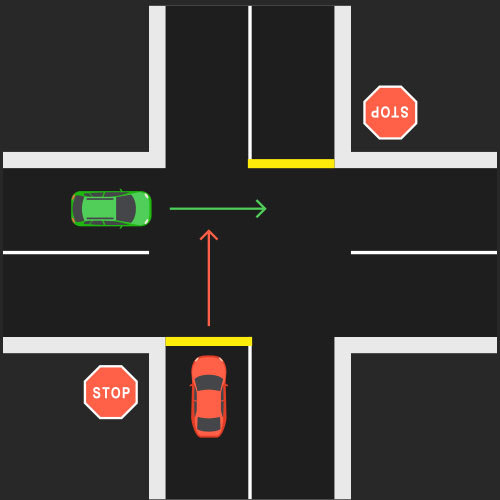
Embark on a guided journey to driving proficiency with interactive lessons designed to teach users the essential skills and rules of the road.
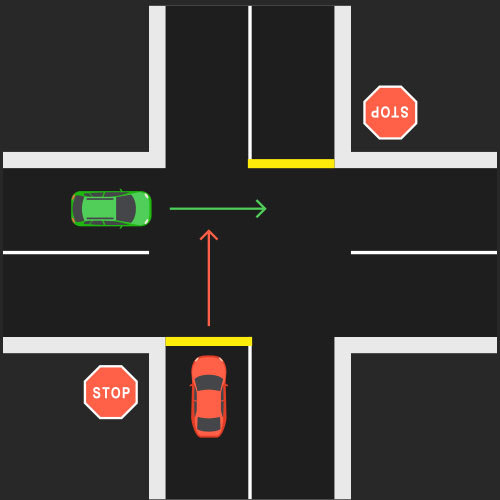
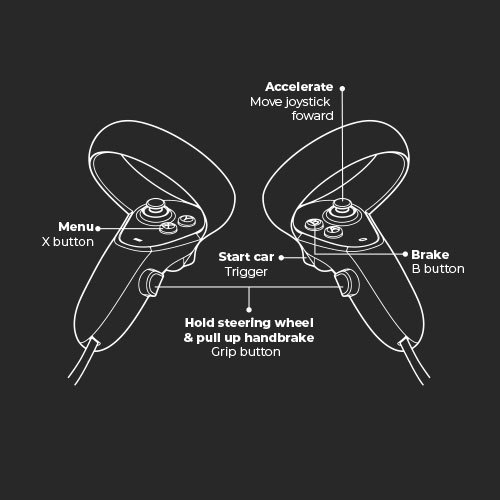
The Controls
From basic manoeuvres to complex driving challenges in a risk-free environment.
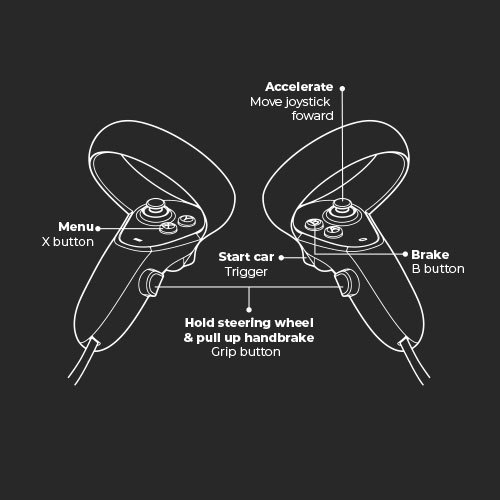
The controls of MINTEDVR MINTDRIVER have been specially designed to support the portability and ease of use that standalone Virtual Reality headsets offer. To maintain the neurological linking of accelerating and braking, use your right thumb simply push the right controller toggle forward to accelerate, swivel your thumb to the left and press the B button to brake.
Care has been taken to ensure that these controls mimic foot pedal operation and require the same inputs as if you were driving a real car, gentle acceleration to move off smoothly and firm braking to stop.
The grip and the trigger buttons enable intuitive and natural use of other vehicle controls – adjusting the rear-view mirror, handbrake, indicators, gear shift and steering.
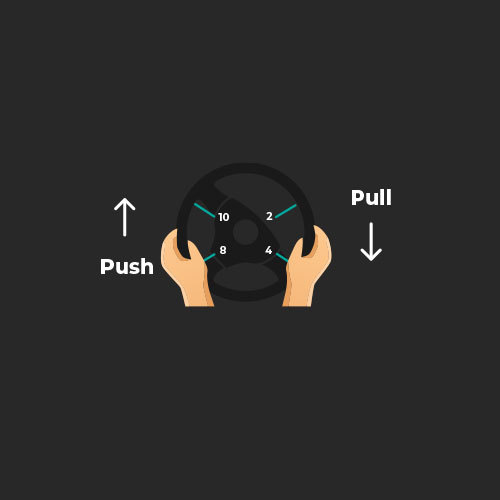
Basic Training
Learn the fundamentals of driving.
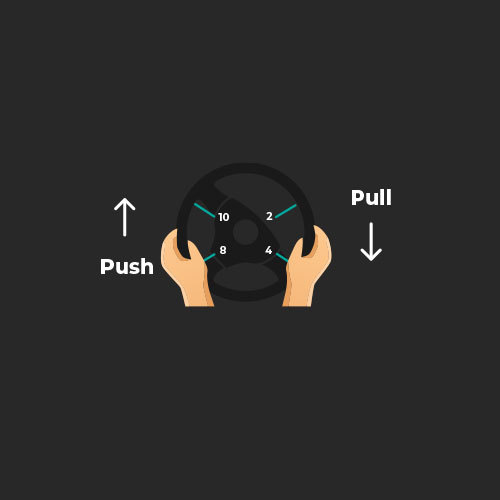
You start off in a big carpark learning safe car set up, putting your seatbelt on, adjusting the rearview mirror and steering wheel, starting the car, using the drive selector, and releasing the handbrake. Moving off you will learn the sensitivity and input requirements of the accelerator and the brakes.
Using your virtual steering wheel you will learn best practice push-pull steering enabling you to make left, right and figure eight turns with precision.
In Free Play you can revisit the car park, practice the basics, and try out angular parking too.
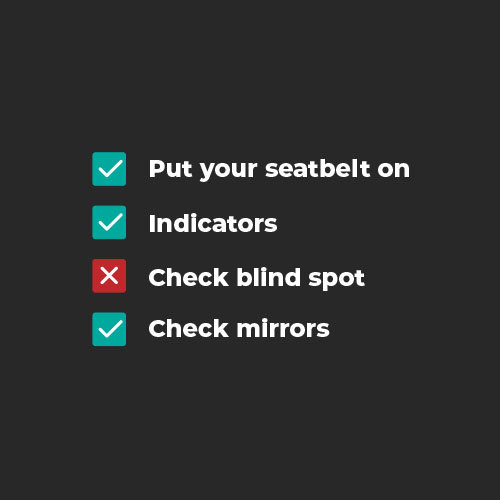
The Assessed Scenarios
Our comprehensive curriculum covers all aspects of safe and responsible driving.
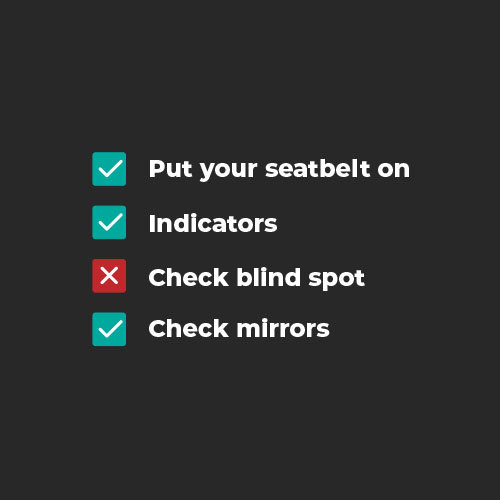
There are ten assessed scenarios taking you through the thinking and decision making of navigating a range of intersections controlled by stop signs, give ways, roundabouts and traffic lights.
You will be assessed during and receive feedback at the end of each scenario – did you drive within your lane, at a safe speed, deal with hazards appropriately and follow the relevant road rules?
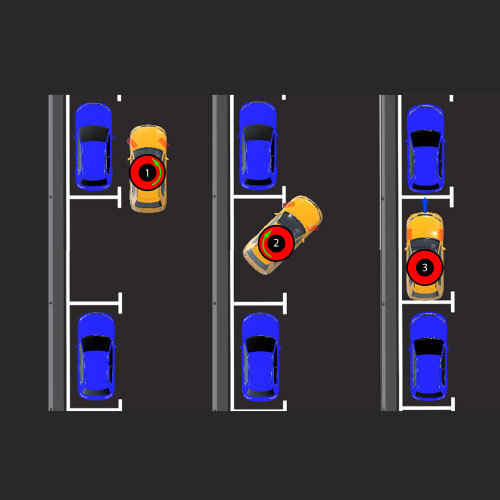
Reverse Parallel Parking
Experiment with different approaches, adjust your positioning, and perfect your timing.
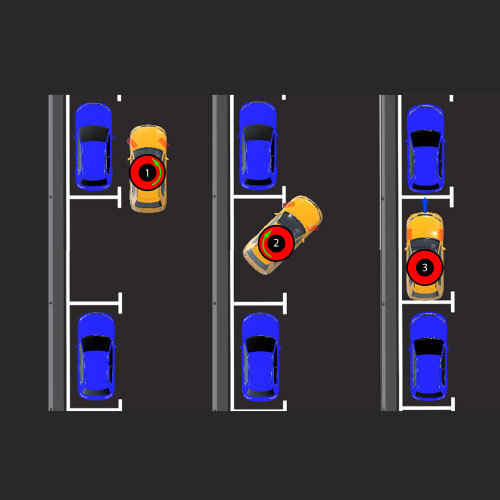
This assessed scenario requires you to reverse parallel park behind a parked car. There is a second parked vehicle two spaces behind you.
The parking spaces are marked and in addition to the criteria already mentioned you will also be assessed on your final parking position and whether you made contact with the kerb/sidewalk.
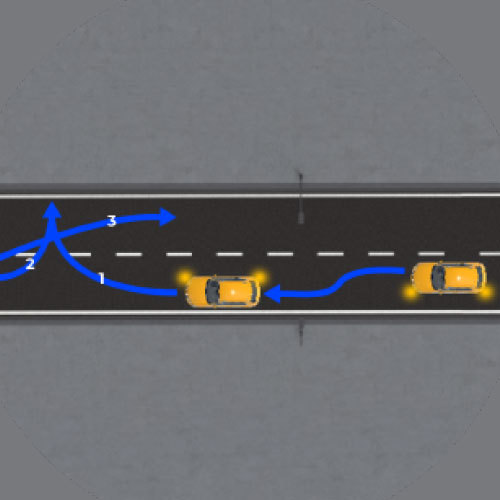
Three-point Turn
Have the opportunity to perform the three-point turn in various scenarios.
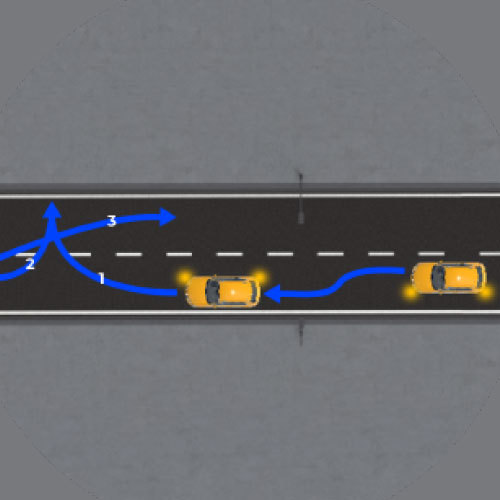
The road up ahead is blocked off due to an accident and you are required to conduct a three point turn as the road is too narrow for a U-turn. There are key scanning, indicating and vehicle positions required for you to complete this manoeuvre safely. HINT, remember to indicate for at least 3 seconds and scan your mirrors and blind spots before changing direction.
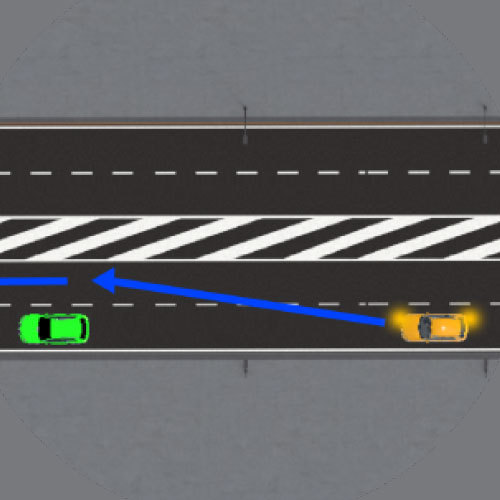
Overtaking
Put your skills to the test in interactive practice sessions where you’ll have the opportunity to practice overtaking.
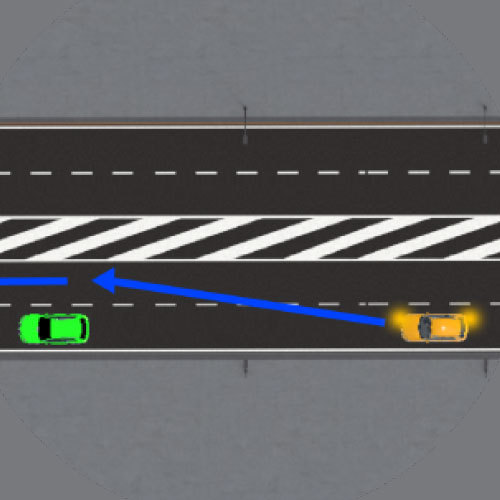
It’s difficult and potentially dangerous to test beginner overtaking skills and decision making in a practical driving test. In the safety of the virtual world you have to overtake a slow vehicle when you decide it’s safe to do so. You will need to judge which section of road is best suited for you to pass safely.
You will need to scan, indicate when required to, overtaking the slow vehicle while still driving yours within the speed limit.
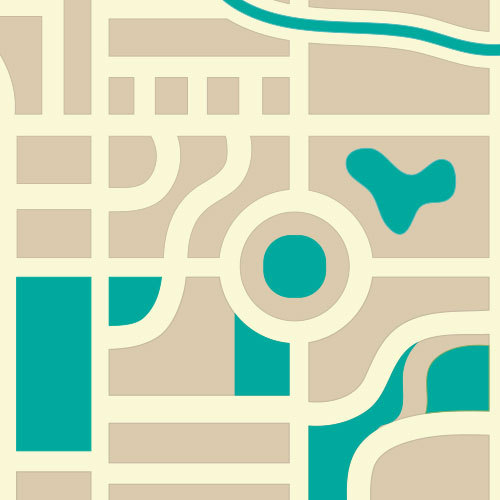
Free Play Mode
Unlock the skills you need to navigate the road with confidence.
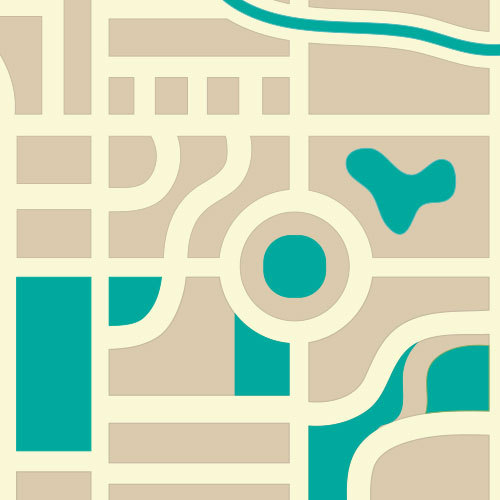
You are on your own, no assessments, free to drive around the city in fairly heavy traffic.
You can practice maintaining a constant speed, U-turns, different types of parking, and turning in and out of different types of intersections.
Free Play mode enables you to build your capacity to drive with focus for longer periods of time.

The Performance Dashboard
Detailed performance metrics, monitor skills and progress tracking.

When you subscribe to MINTEDVR MINTDRIVER you automatically get free access to your performance dashboard. Track your logged driving hours, your pass rate for each assessed scenario and key driving errors made during your last driving session.
Schools and communities, in addition to tracking your user’s individual performance you get a snapshot of your groups use and performance too. You will be able to add/delete users and export performance information to a spreadsheet.
MINTEDVR
For His Glory
Overview
MINTEDVR has found a way to VIR-TUALLY solve the ‘learning to drive’ puzzle through MINTDRIVER.
© 2022 MINTEDVR Limited website created by Point Zero Limited